
This pandemic, despite all the negativities that most people associate with it, has also opened us to new realizations and possibilities, especially with the way we do things, such as availing of government services, including PhilHealth, Pag-IBIG, SSS, and GSIS, among others.
With travel and mobility restrictions still in place, the only way for us to avail of government services is through online facilities. In this post, we will share five simple steps to register an account with Pag-IBIG online. Make sure to read the rest of this guide so you can also take advantage of its membership benefits.

Table of Contents
For those who have not yet applied to become a member of Pag-IBIG, now’s the perfect time to do so, and you can even do it in the safety and comfort of your home. Simply perform the following steps:
Click this link to start your registration.

Make sure to double-check all of the fields in the form, making sure everything is properly spelled out and that the dates are accurate.
This is the section where you need to provide information, including:
Note: You may click the ‘Back’ button if you need to go back to the pre-registration form to change some of the details.
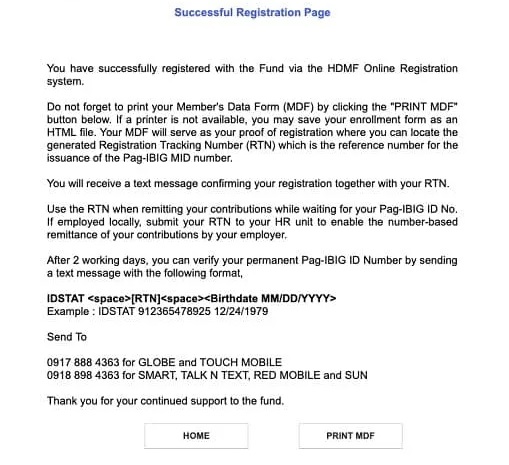
Note: You will be informed if the registration you submitted was successful and you should see this on your screen. At the bottom of the page is a PRINT MDF button. Click that button to see your accomplished Member’s Data Form (MDF). You can then save this on your desktop and print later. It is important that you have a copy in your digital files and a printed copy as well. This is proof that you are now a member of Pag-IBIG and you can start making contributions under your Registration Tracking Number (RTN). The RTN is your temporary Pag-IBIG number until you are issued a permanent Pag-IBIG number.
To get your Pag-IBIG MID:
You may also call the Pag-IBIG hotline at 02-8-7244244 for further inquiries regarding your Pag-IBIG number.
There you have it! You can now start posting your contributions on the system and avail of Pag-IBIG’s premium benefits, such as the MP2 Fund and other loans.